Spring 2018 - Summer 2018
littleBits
Base Inventor Kit
The littleBits Base Inventor Kit is an technology kit and app that encourages kids to change the world by inventing with electronics.

How It Works
The Base Inventor Kit is an electronic technology kit that encourages kids to invent with electronics. Kids will learn about 3 young inventors from around the world and will build projects ranging from an automatic light to a voice activated gripper to a chompy trash can. The kit also has a companion app that includes step-by-step video instructions that guide them through seven separate invention builds and then lead them to a boss challenge in which they invent something that solves a problem within their community.

Project Goals
We set out to create a kit that acted as a general introduction to littleBits and inspired children to solve the problems that they see in the world through invention.
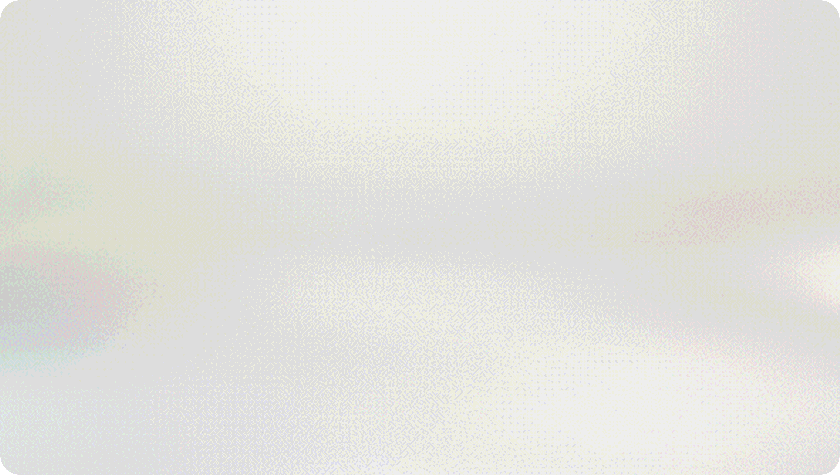
My Role
I worked as a Product Designer on this kit and worked with teams across the company such as ops, legal, marketing, sales, customer support, etc. Throughout the project, I worked on nearly every aspect of the kit. I worked with marketing to come up with the initial kit concept, designed the paper templates included in the kit, built multiple prototypes of the app in HTML, CSS, and Javascript, and user tested the kit with over 80 children across NYC.
Process
The first thing we did in the kit development process was to think through the invention concepts and learning objectives we wanted to deliver through the kit. These were things like persistence, curiosity, and the willingness to take risks. We also interviewed kids to understand what issues really matter to them. We found that kids were concerned about three main issues: their community, the environment, and helping people (and animals) in need.
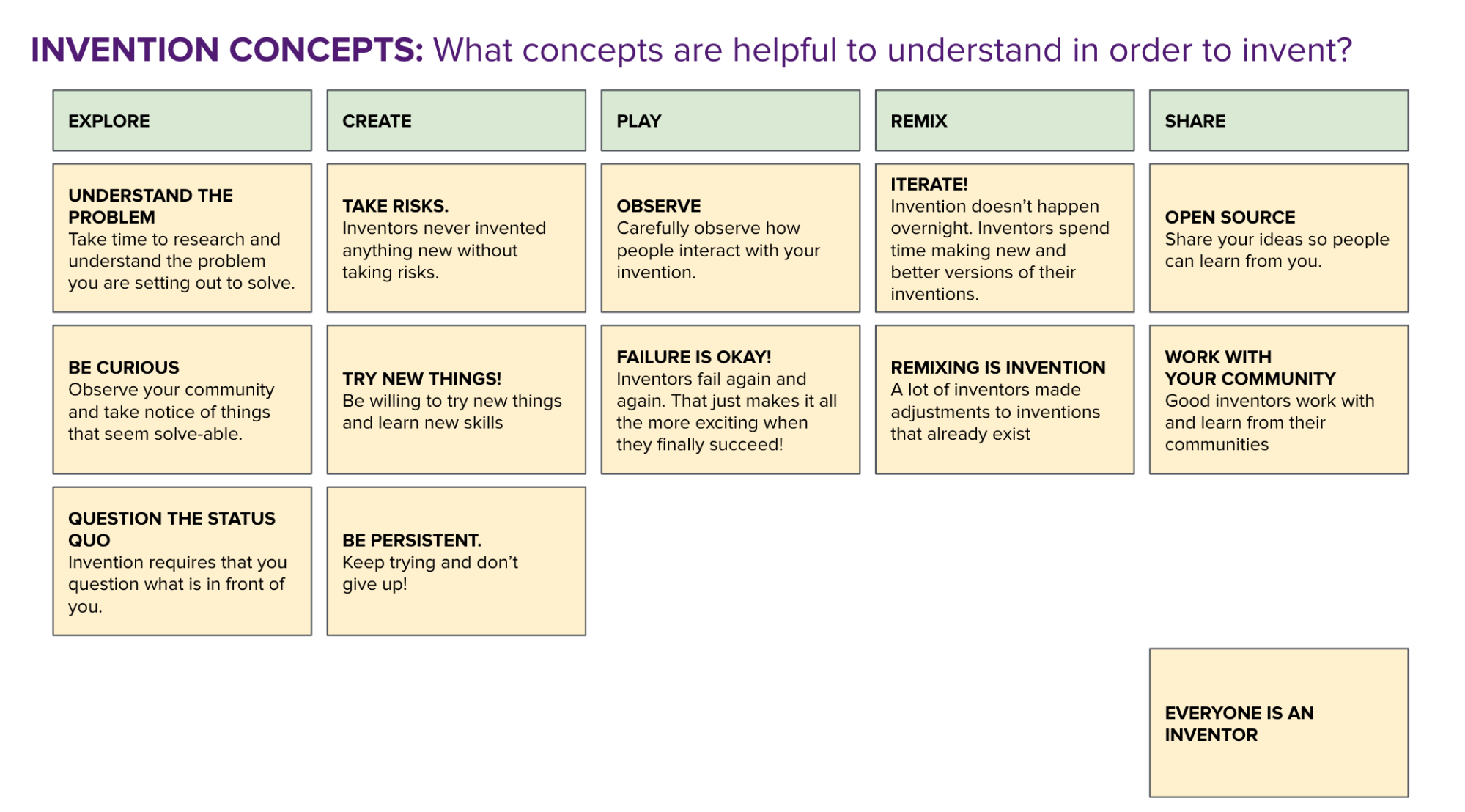
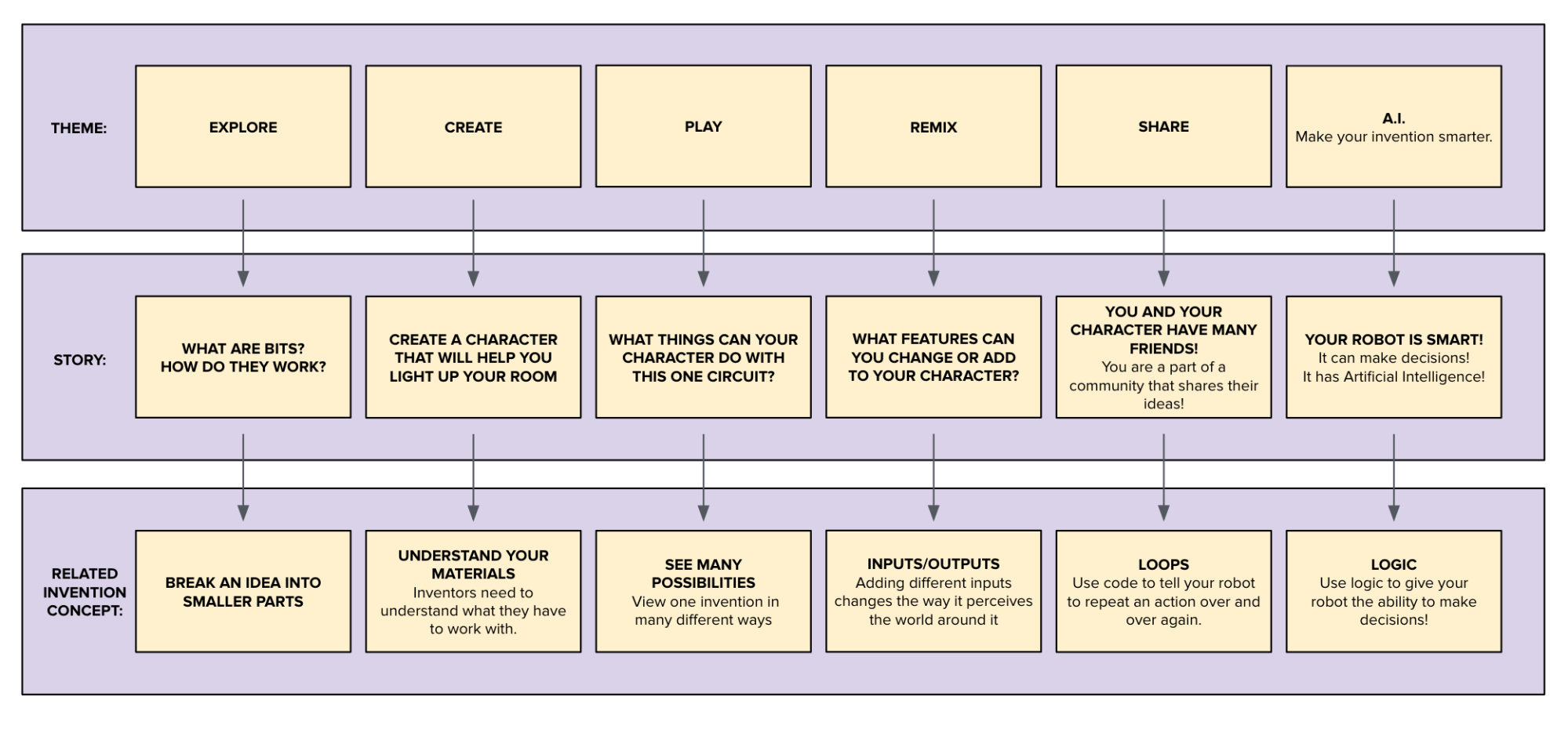
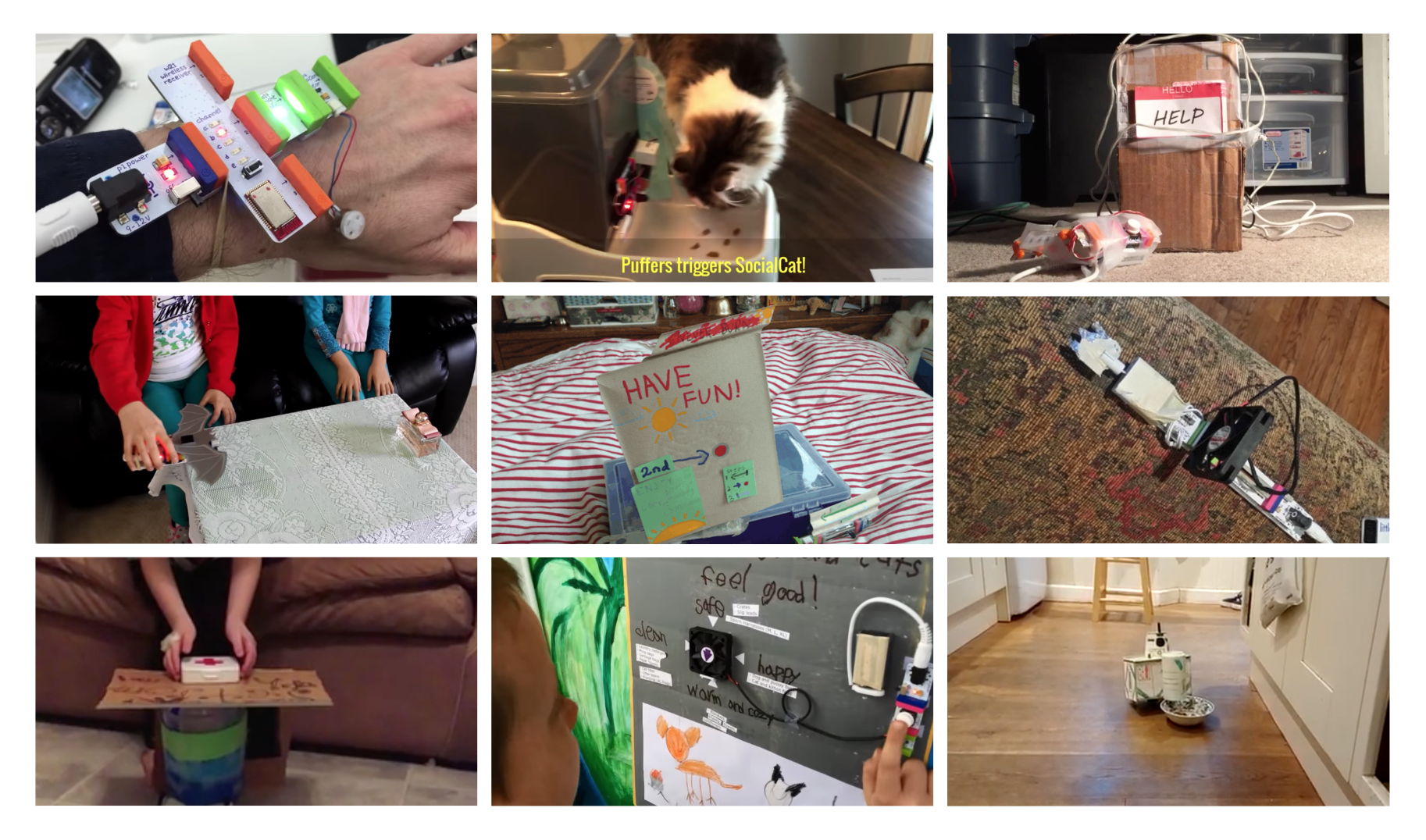
During the concept phase, we researched kid inventors from around the world to highlight in the kit. We worked with the marketing and exec teams to define the kit’s narrative and held many brainstorming sessions with teams across the company to come up with as many interesting project concepts as possible. We then took the different project concept ideas from these brainstorms and mapped out a fun experience that would cover the concepts we had developed earlier in the process.
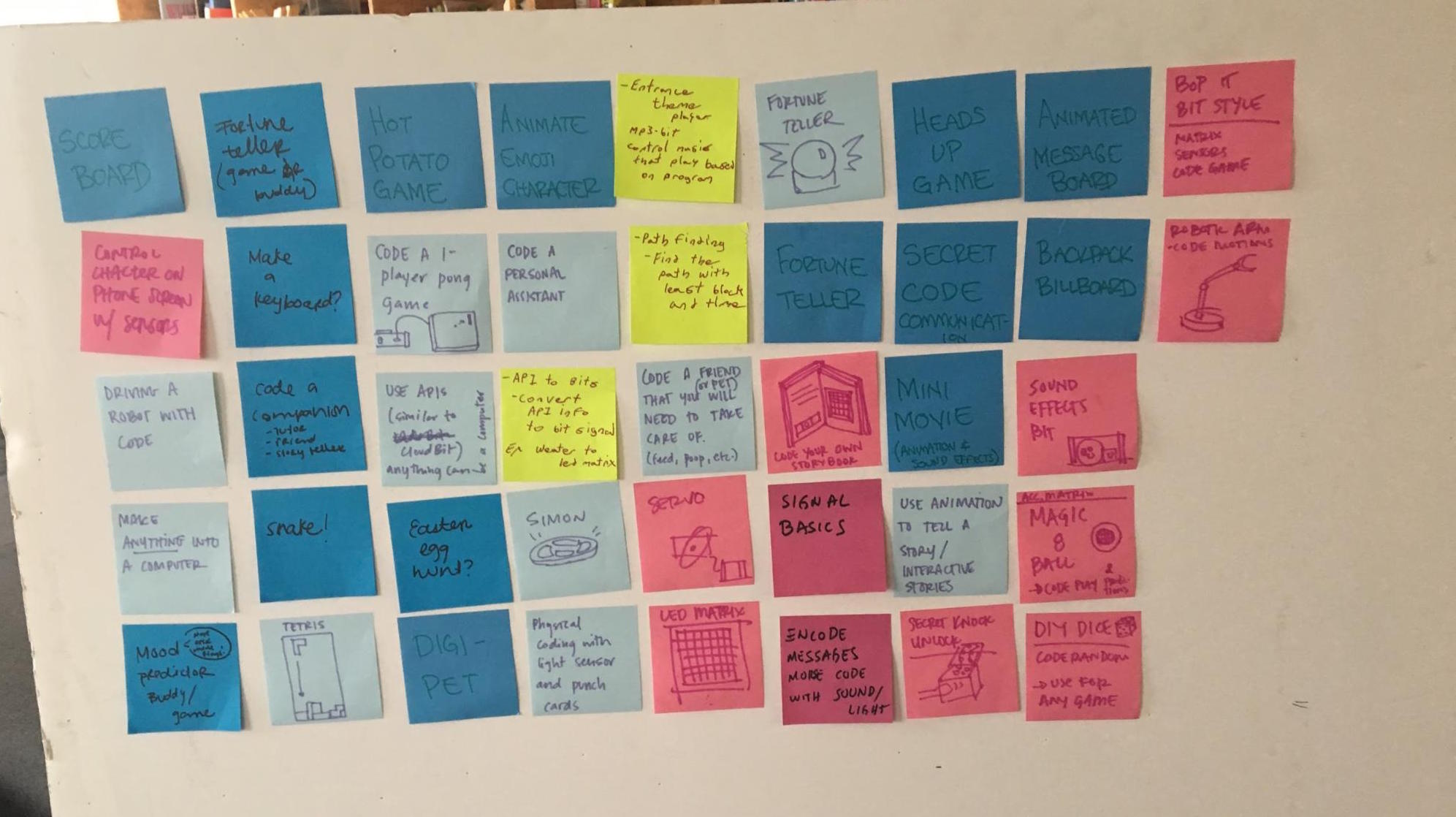
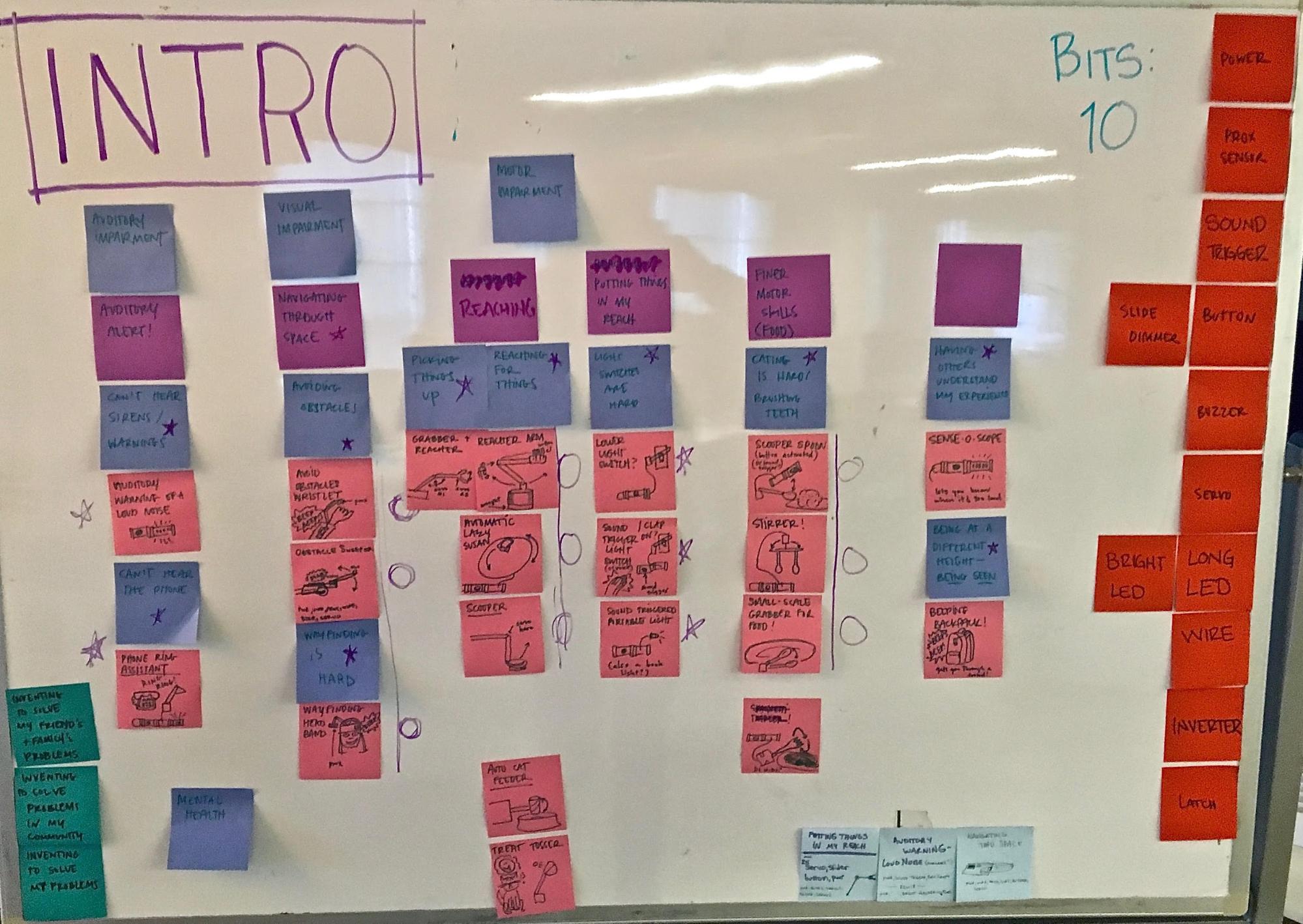
Once we nailed the concept for the kit, I worked with another designer to design and prototype seven unique project builds to be included in the kit. We started by creating rough prototypes of potential projects to be included in the kit, like a model boat that picks up litter, a grabber arm, and a voice-activated light.
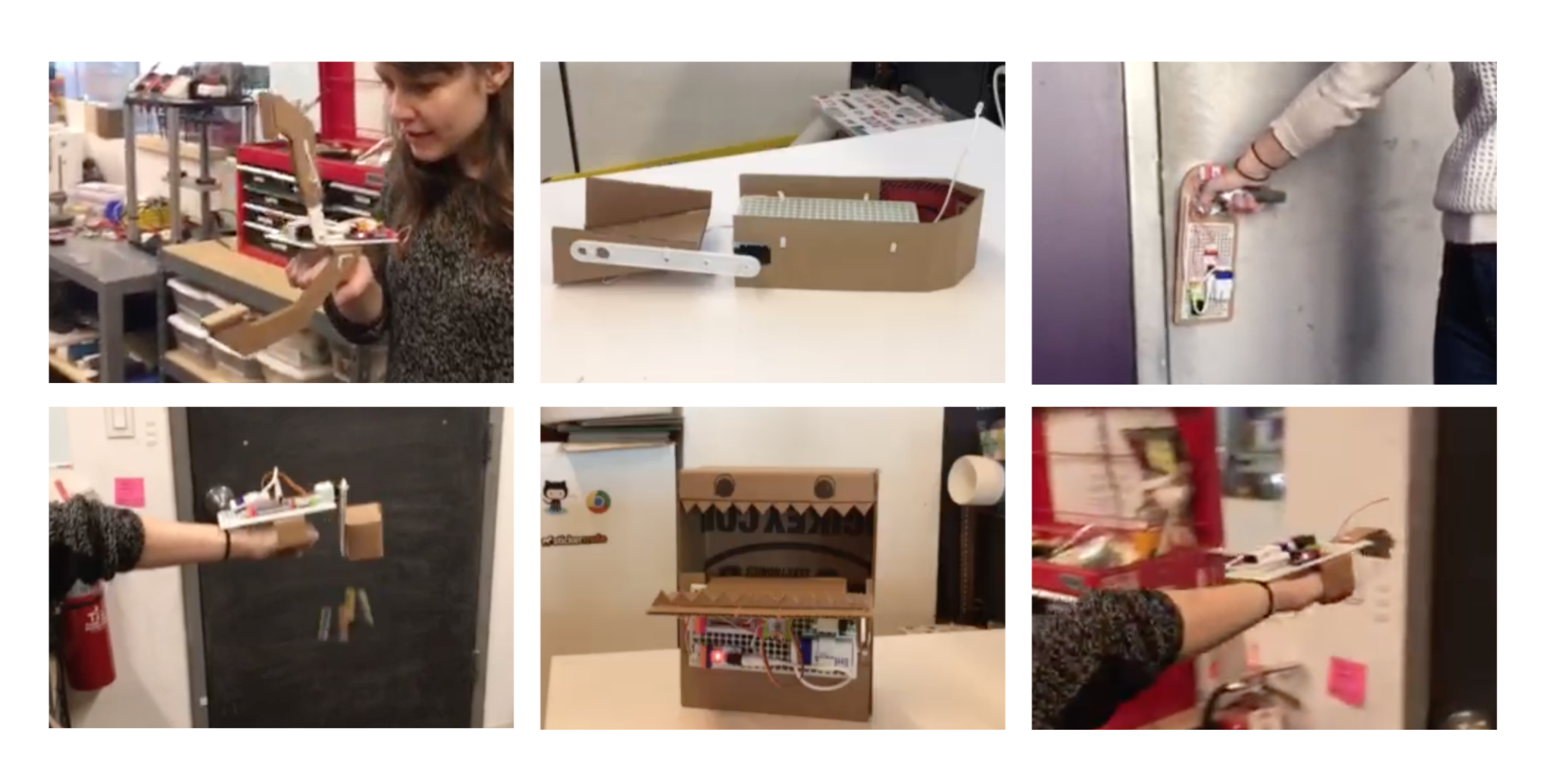
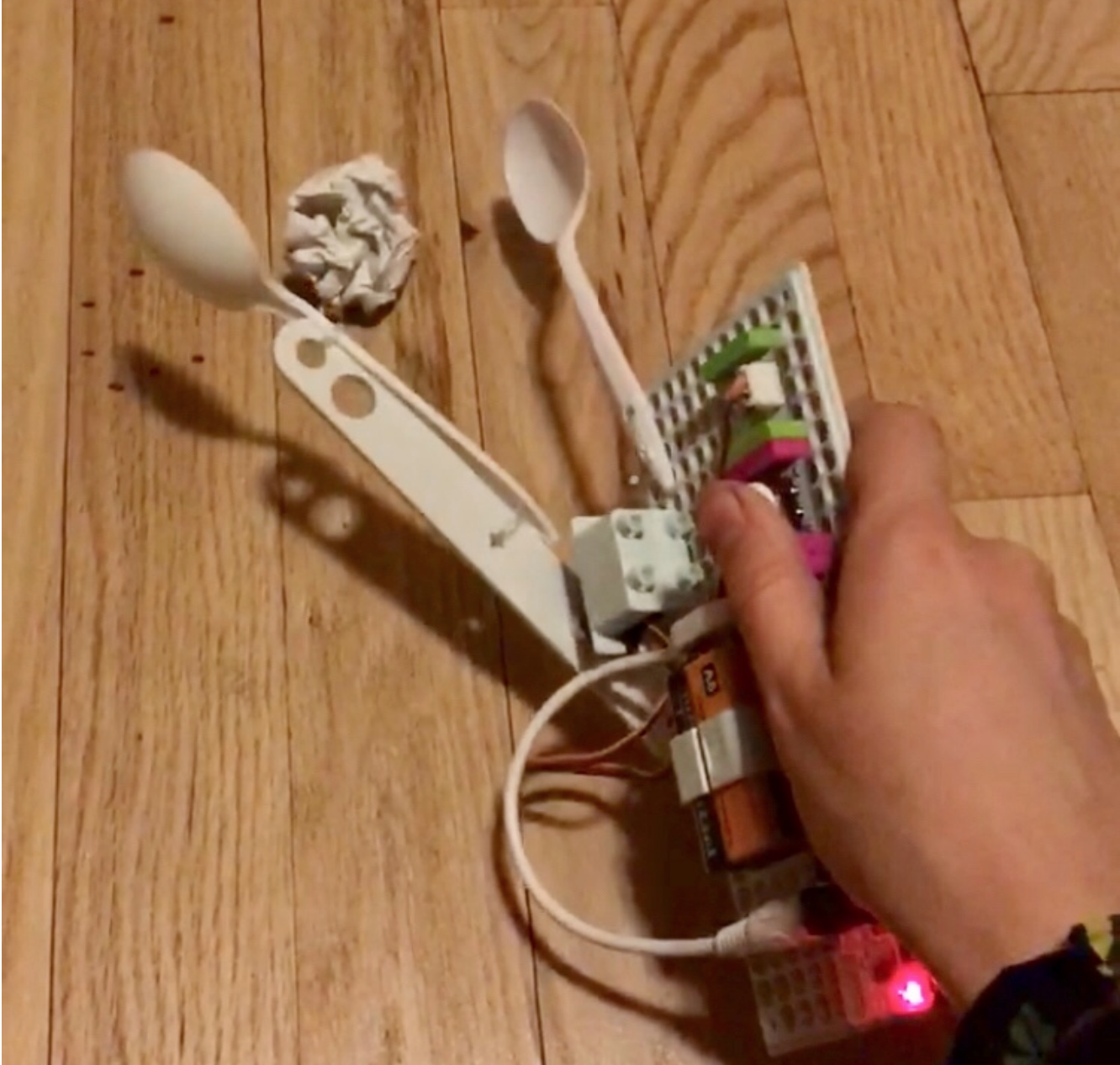
We then created polished, recognizable versions for each project. We designed foldable paper templates made of a durable, plastic-coated cardstock. The templates fit together with easy-to-use tabs and slots. The templates were manufactured in China and we worked with the operations team to QA each and every template to ensure that each went together easily!
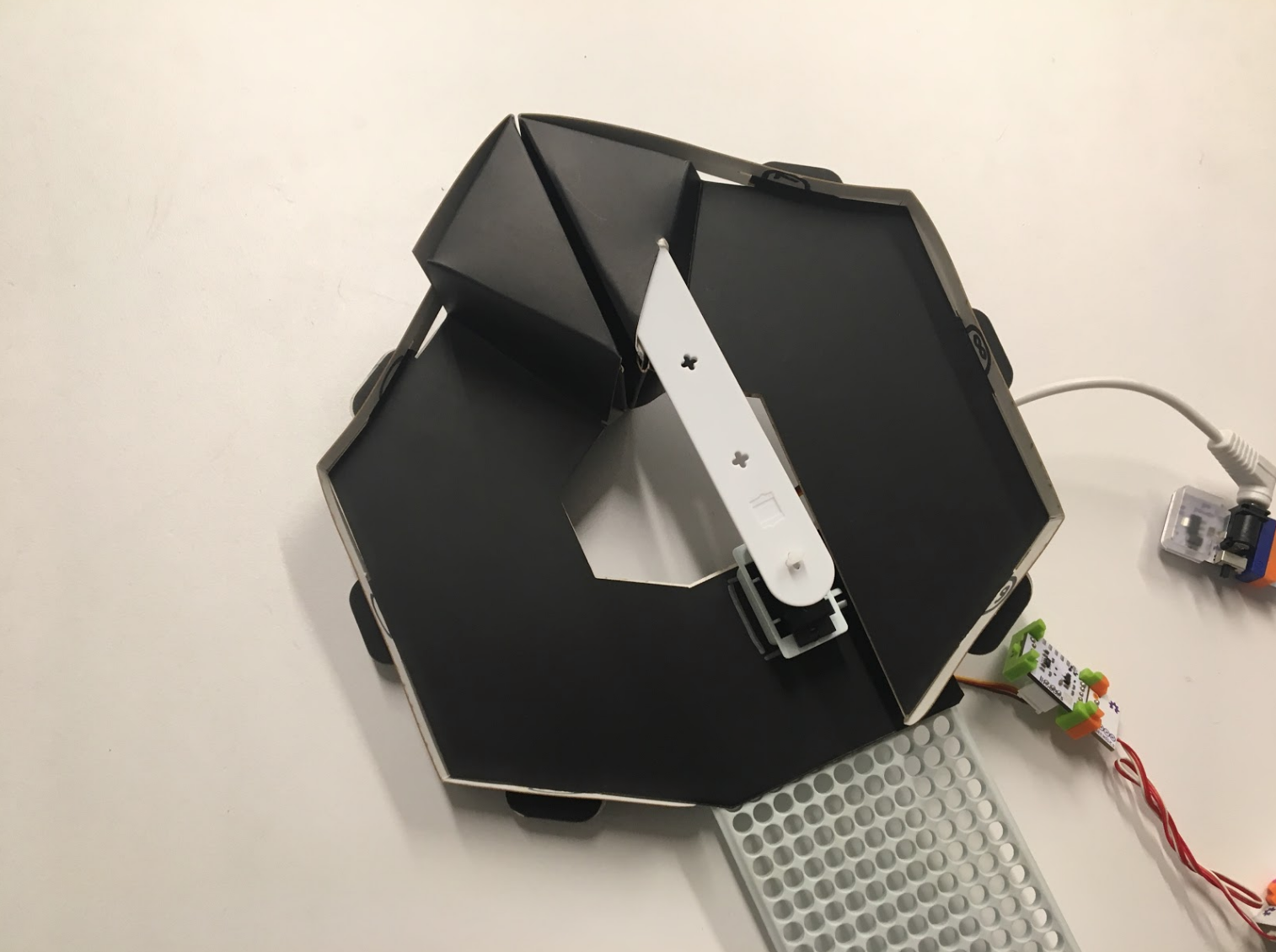
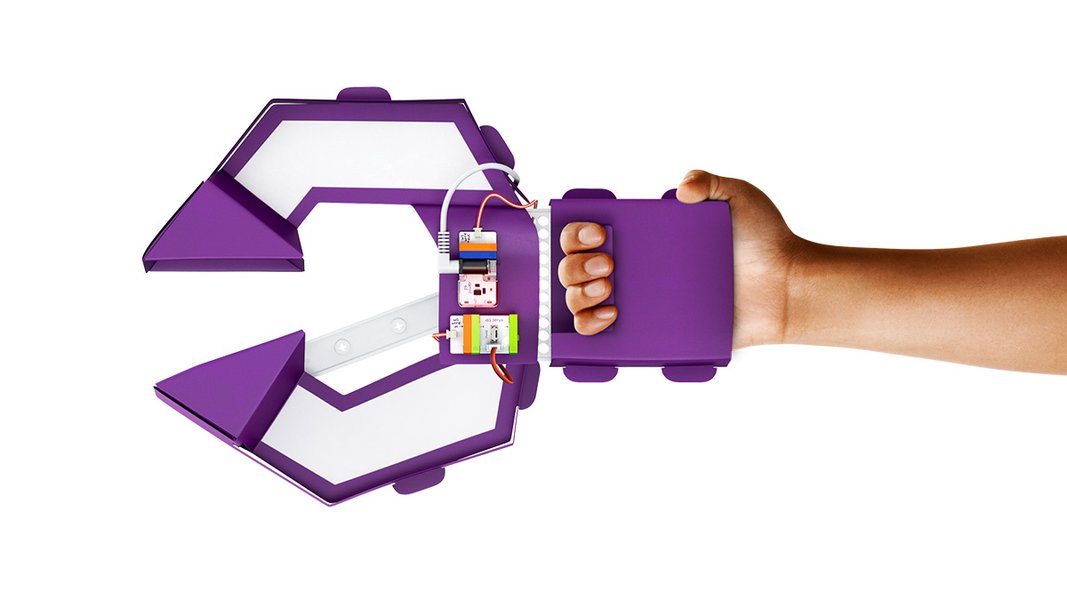
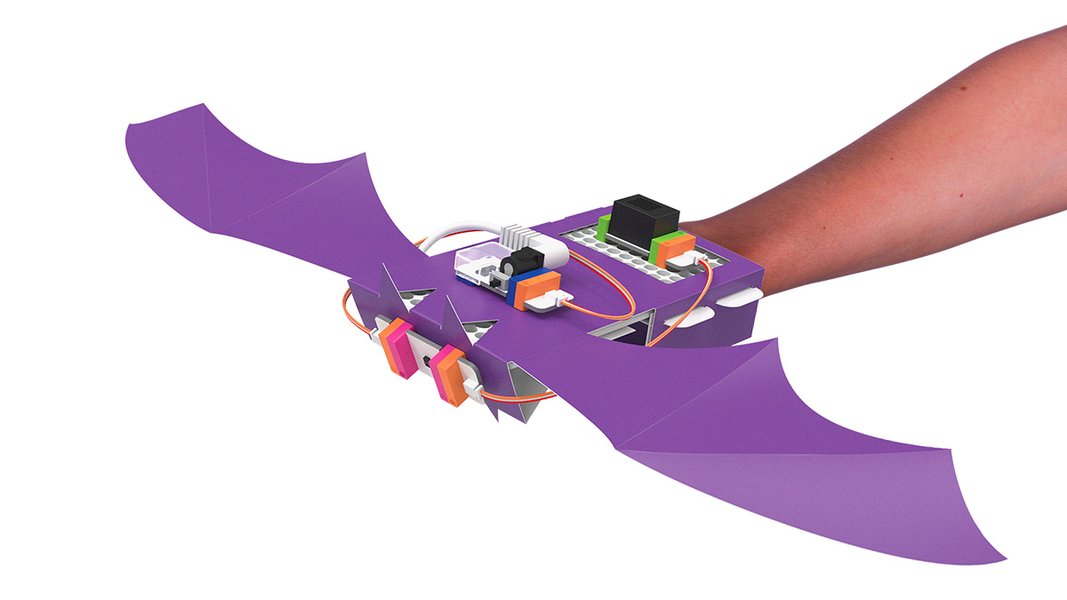
I also worked on a mobile app to accompany the physical kit. The app guides kids through all seven builds with video instructions and play activities for each.
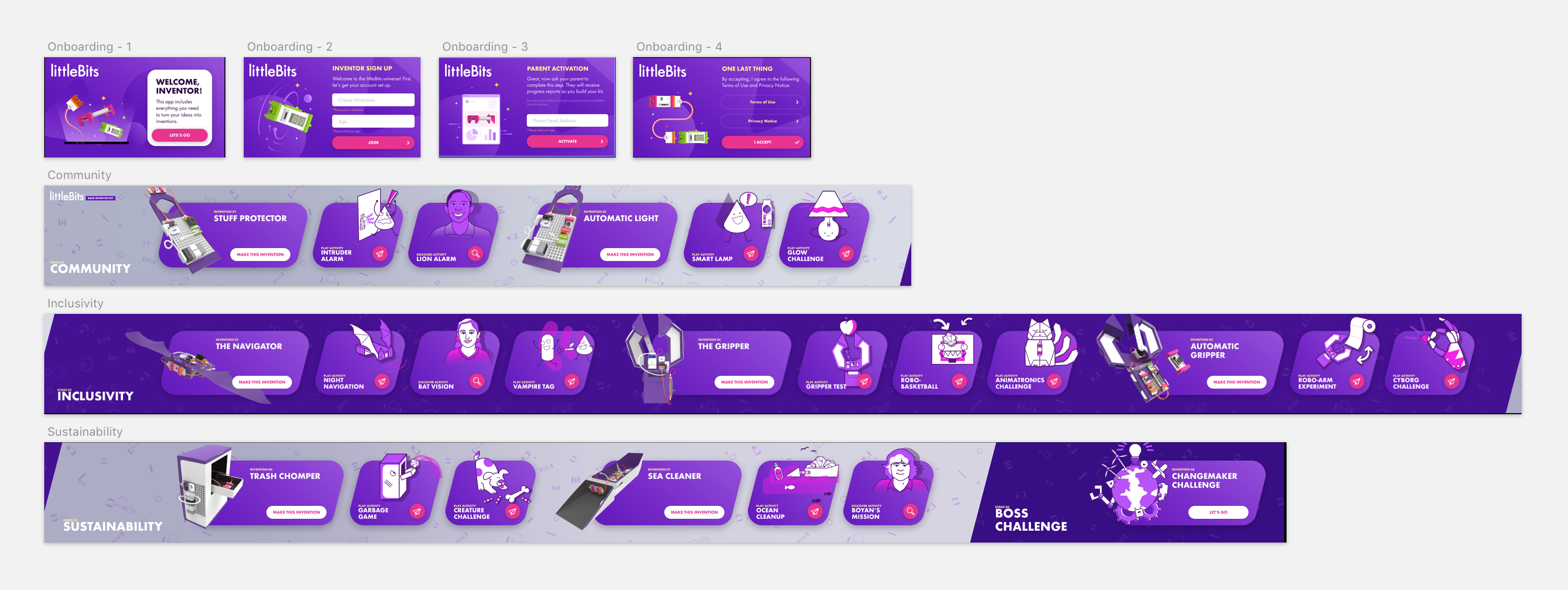
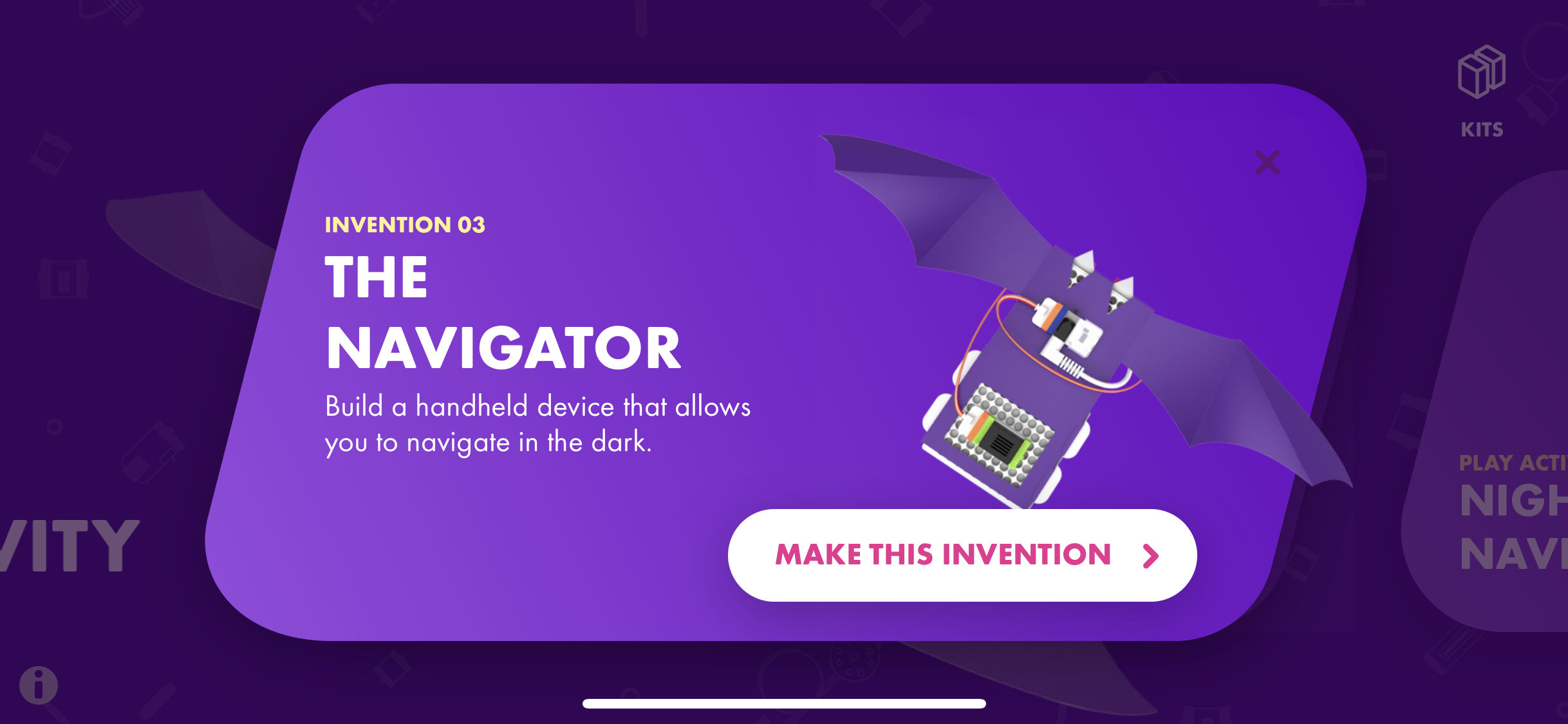

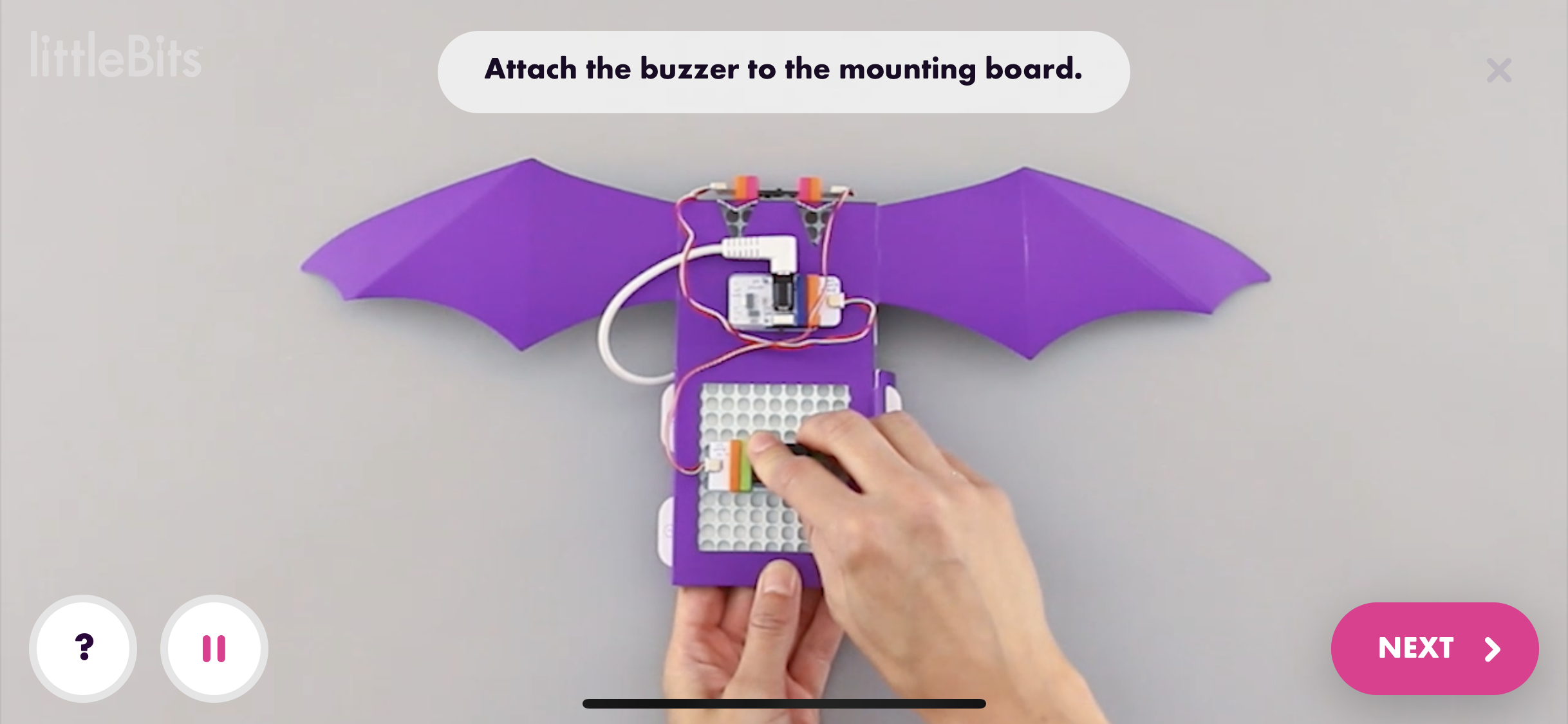
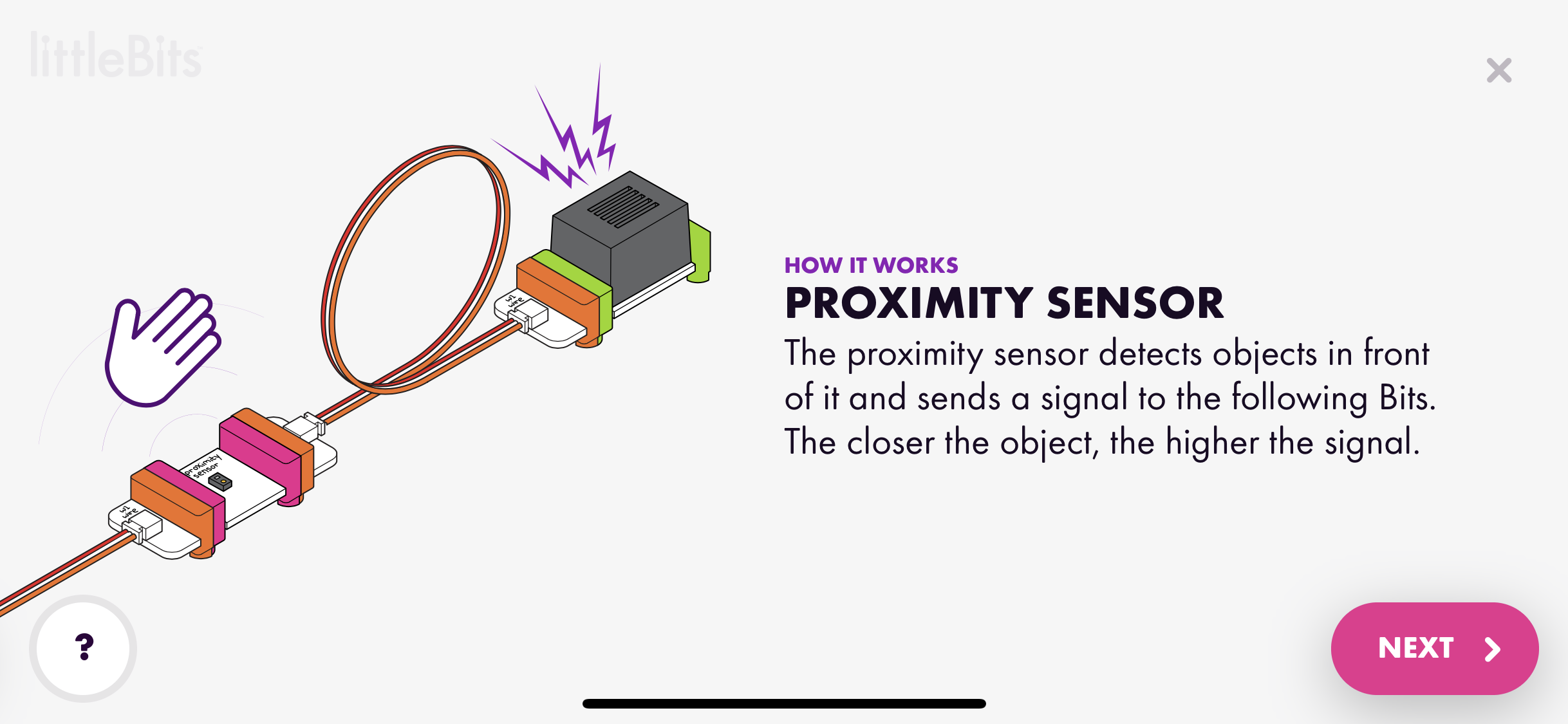
Our software engineering team didn’t start developing the app until we were nearly done designing the kit experience, so I developed a separate app prototype in HTML, CSS and Javascript to use in our user testing sessions. I was also able to iterate on the design throughout the user tests.
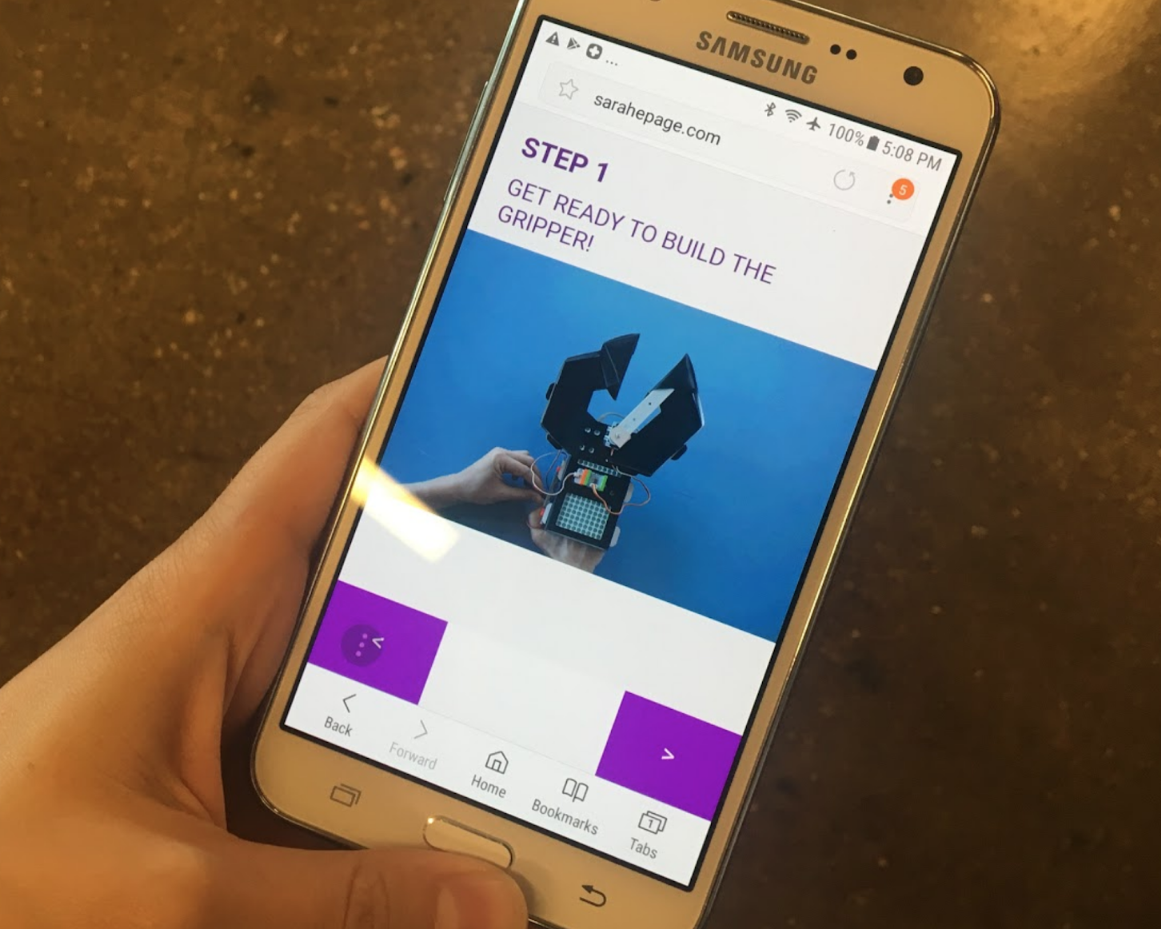
We created simple video instructions that guided kids through seven separate invention builds. We worked with a videographer to bring our step-by-step instructions to life through video. We used a medium gray background for the overhead shots so the Bits, accessories, and purple templates stood out.
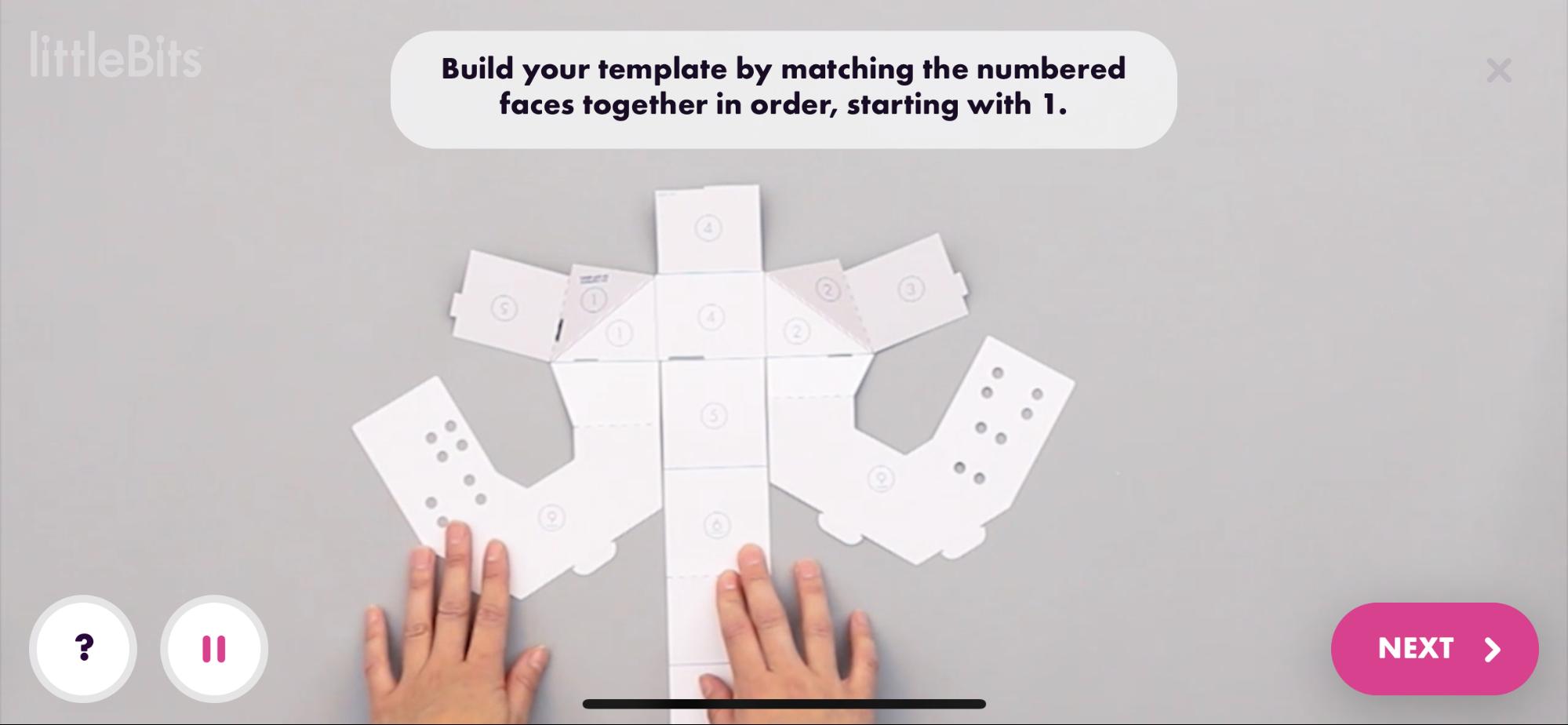
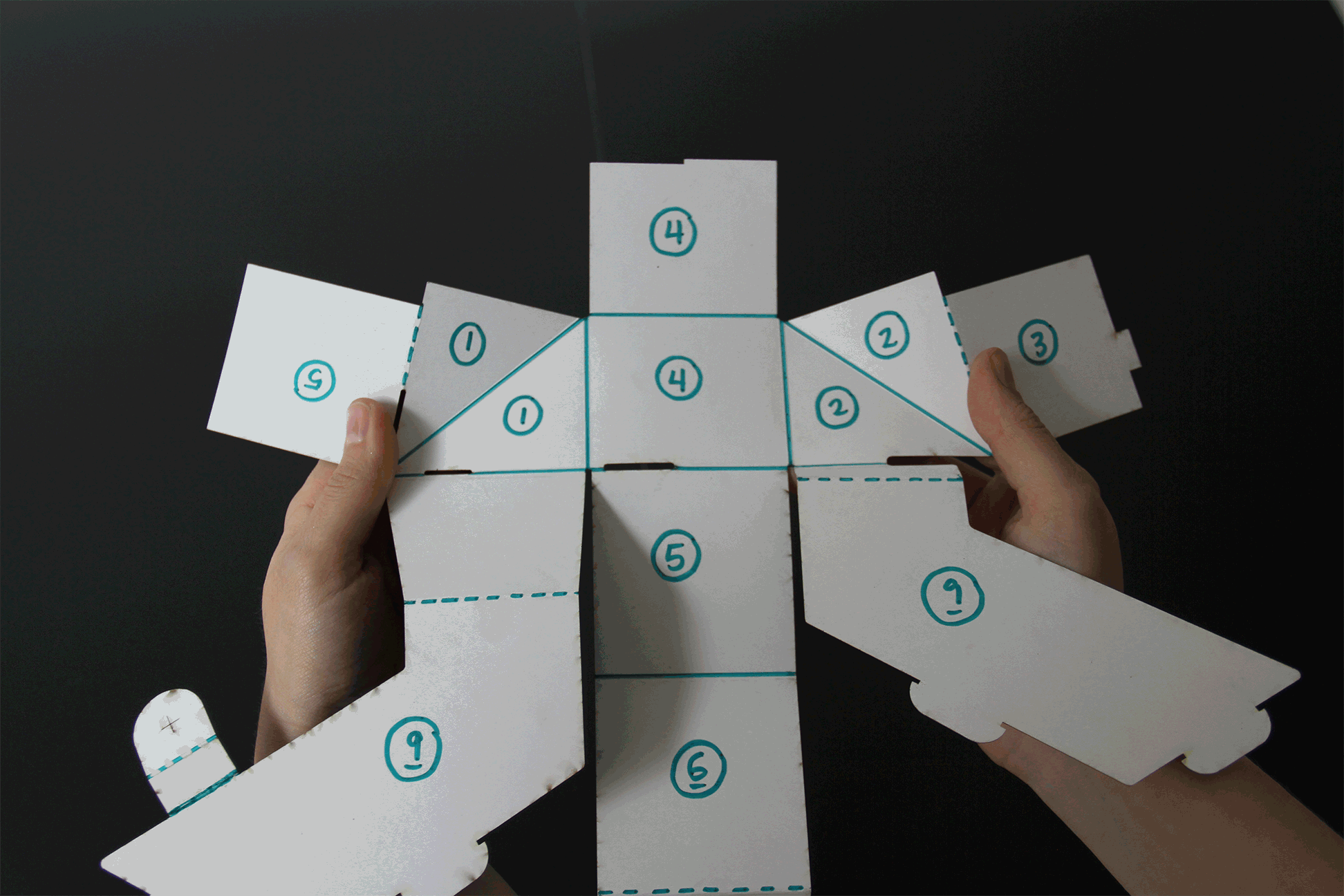
In the past, we found that it was helpful to show how to use each invention, so I designed additional “Play” activities for kids to do with each invention build and user tested them with kids. Examples include turning the sea cleaner invention into a launcher or turning the gripper invention into a creature. i also created “Discover” activities that feature famous kid inventors. We then worked with two artists to create images to illustrate each activity.
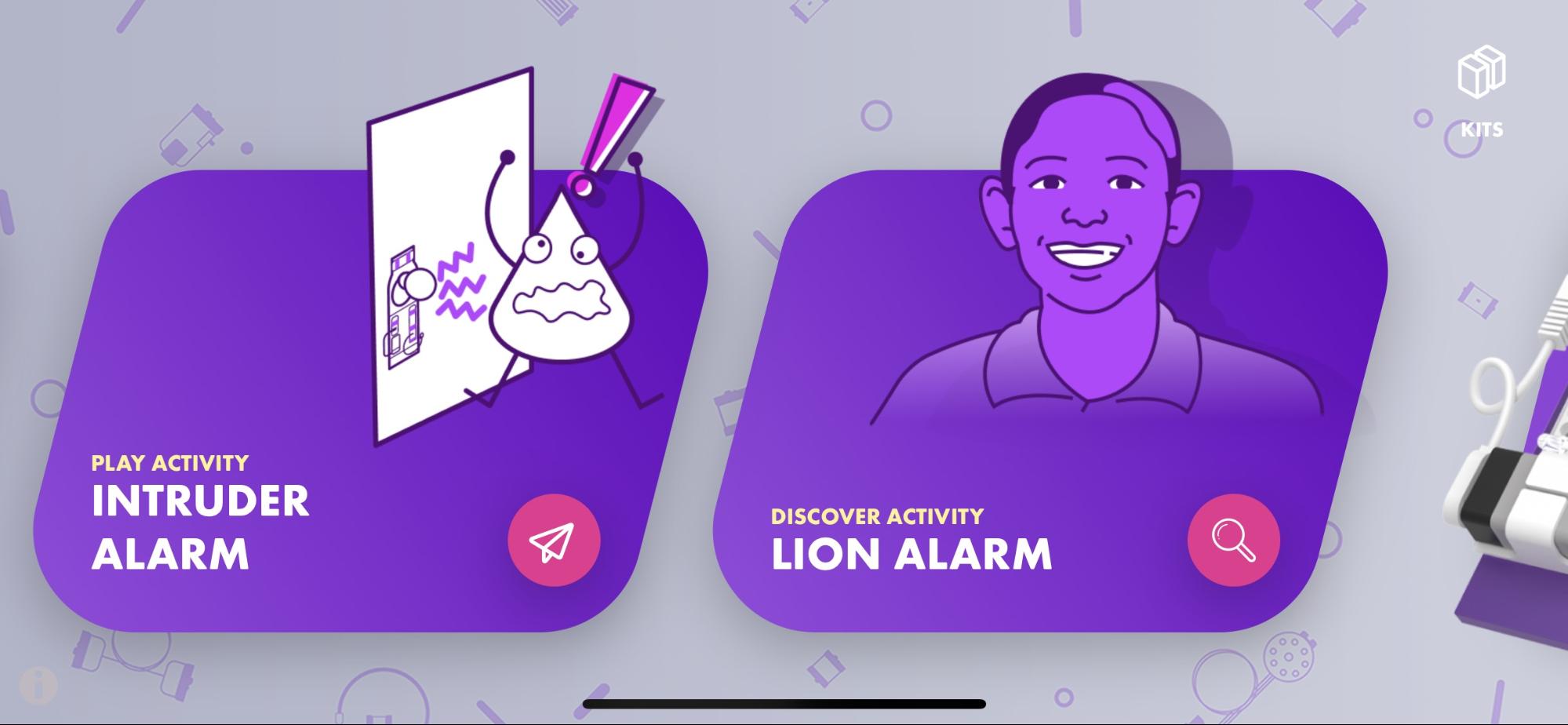
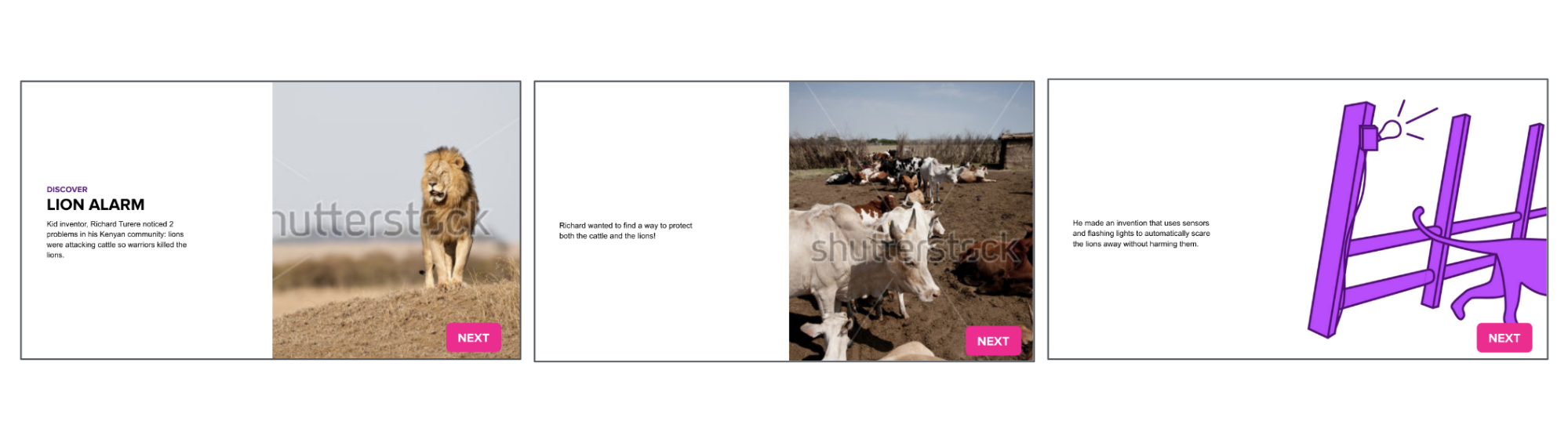
Insights
Kids prefer putting the templates together first
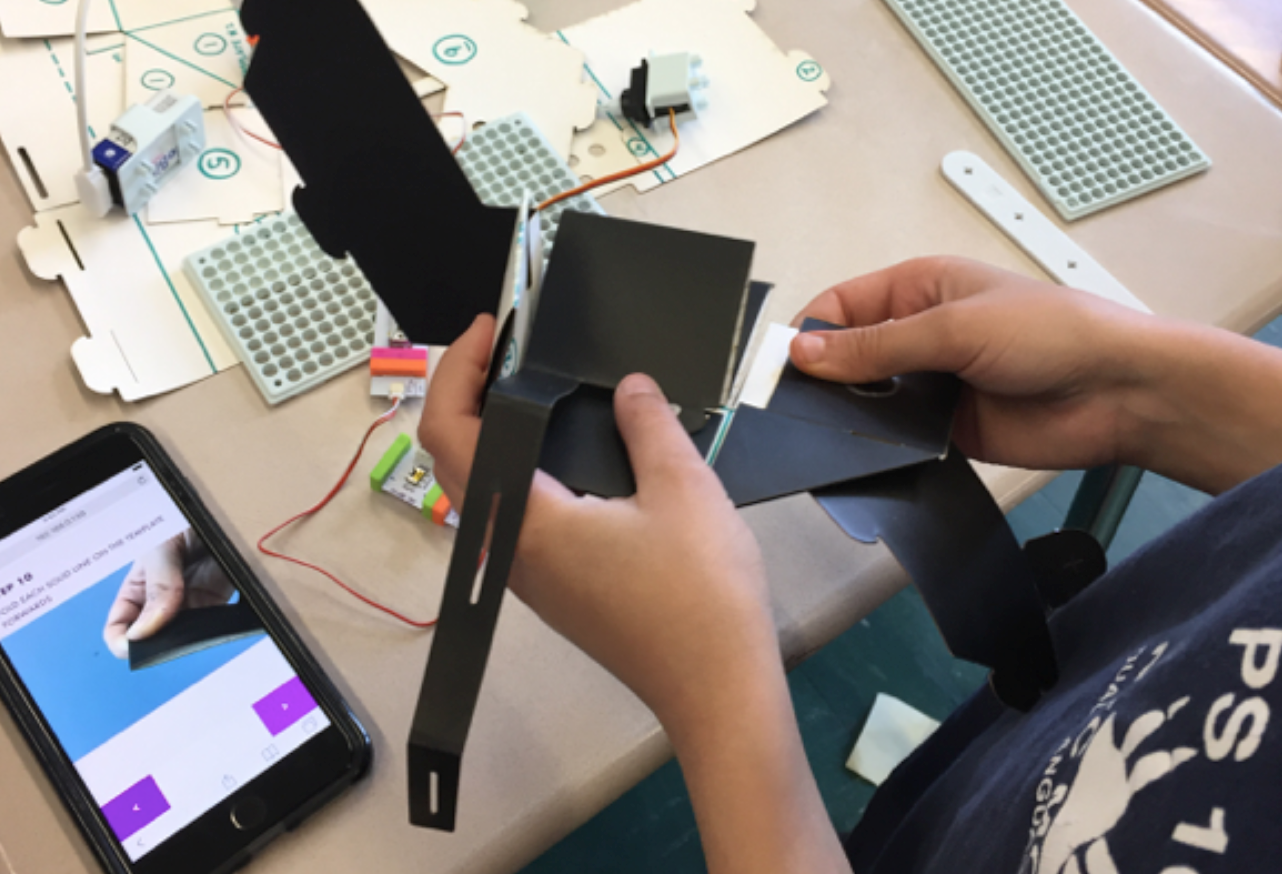
We noticed that when user testers enjoyed putting the templates together when they hadn’t yet put their circuit together. Because the templates are a complicated build, and the circuit is very engaging, we found that having kids put the templates together before they started using the Bits made them all the more excited for the Bits!
Users want to be able to rewind and pause each video instruction step
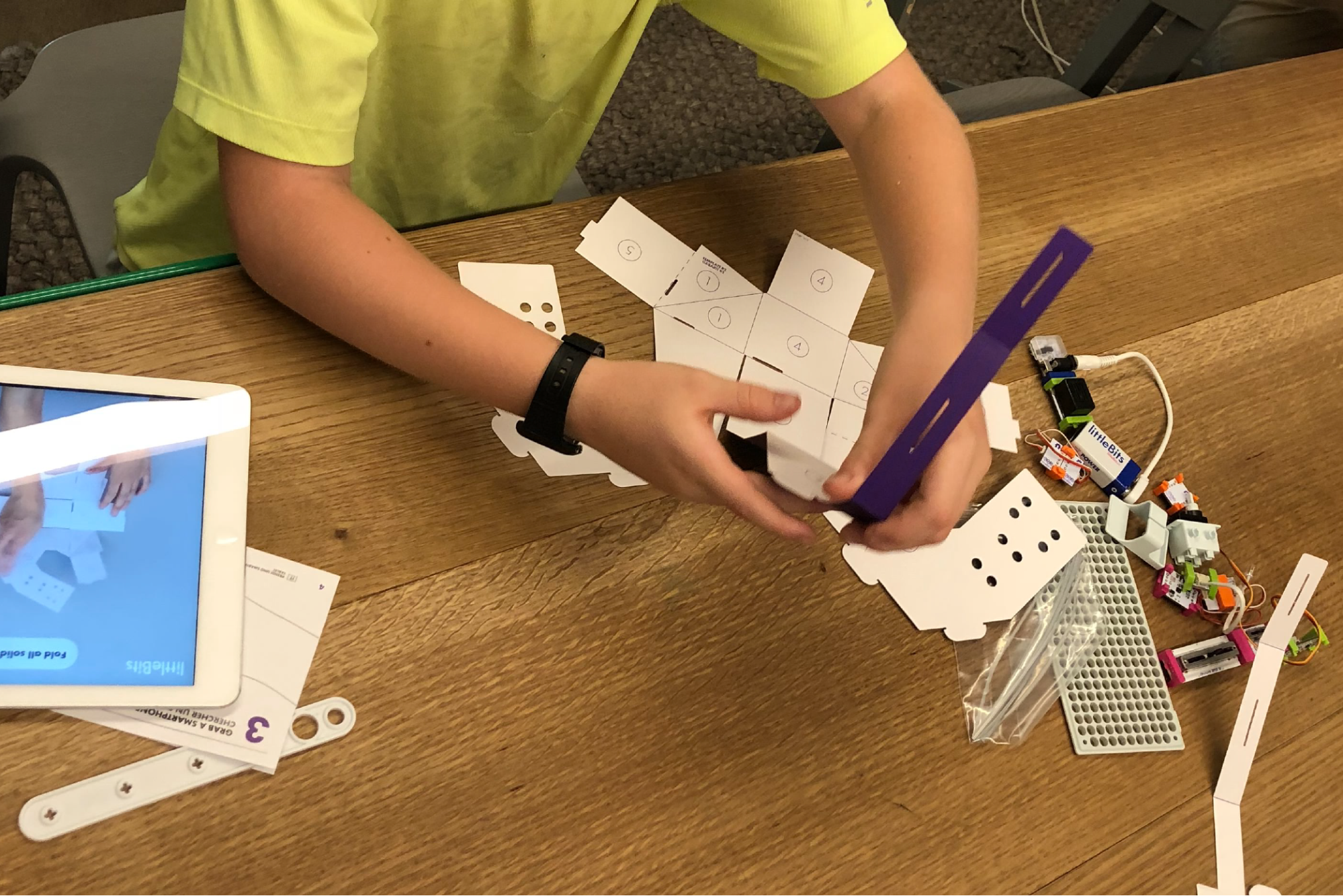
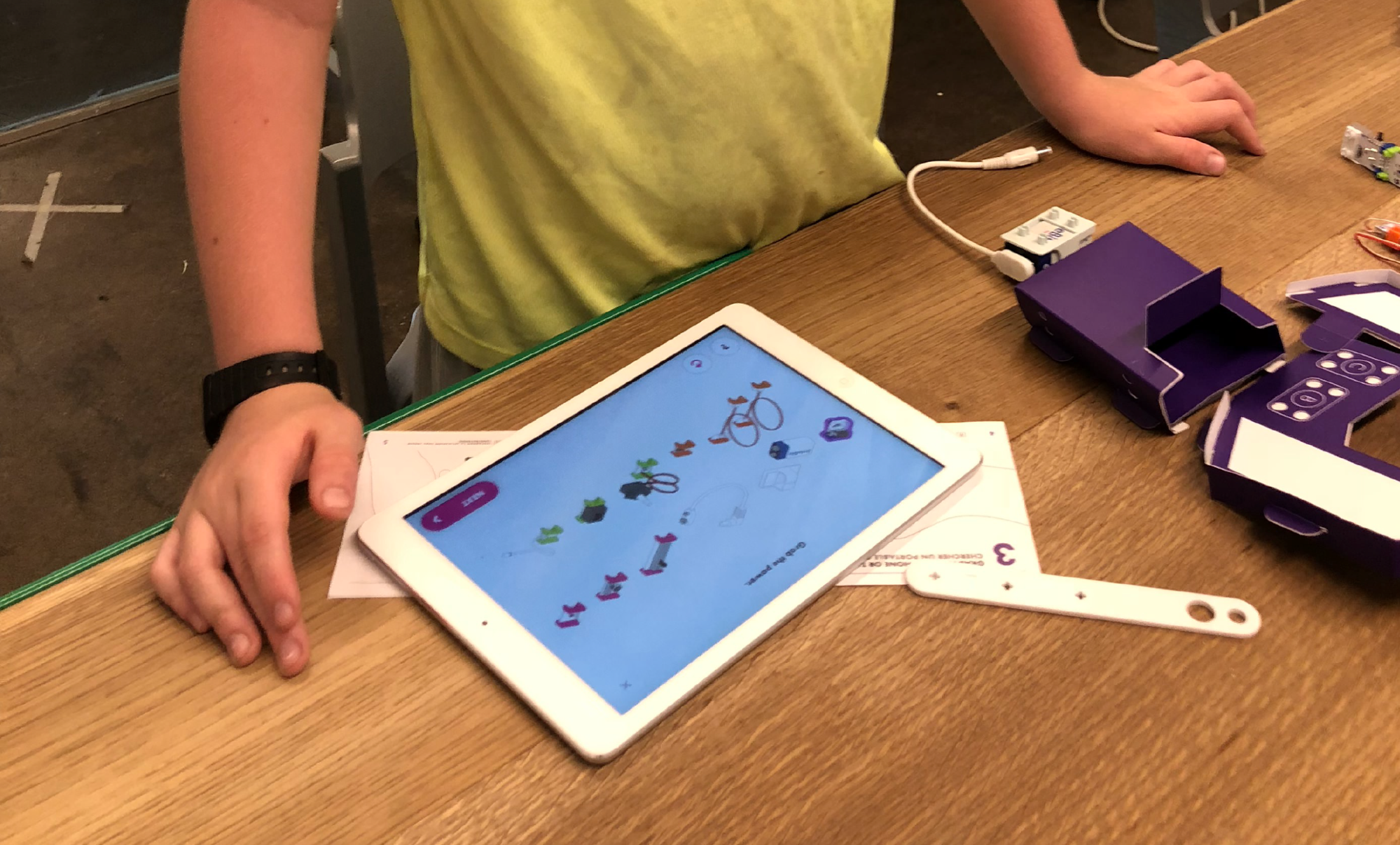
We found that kids wanted to be able to pause instructions so they could see exactly what was going on at any given point in the instruction step video.
Short instruction videos make kids feel proud of what they accomplished
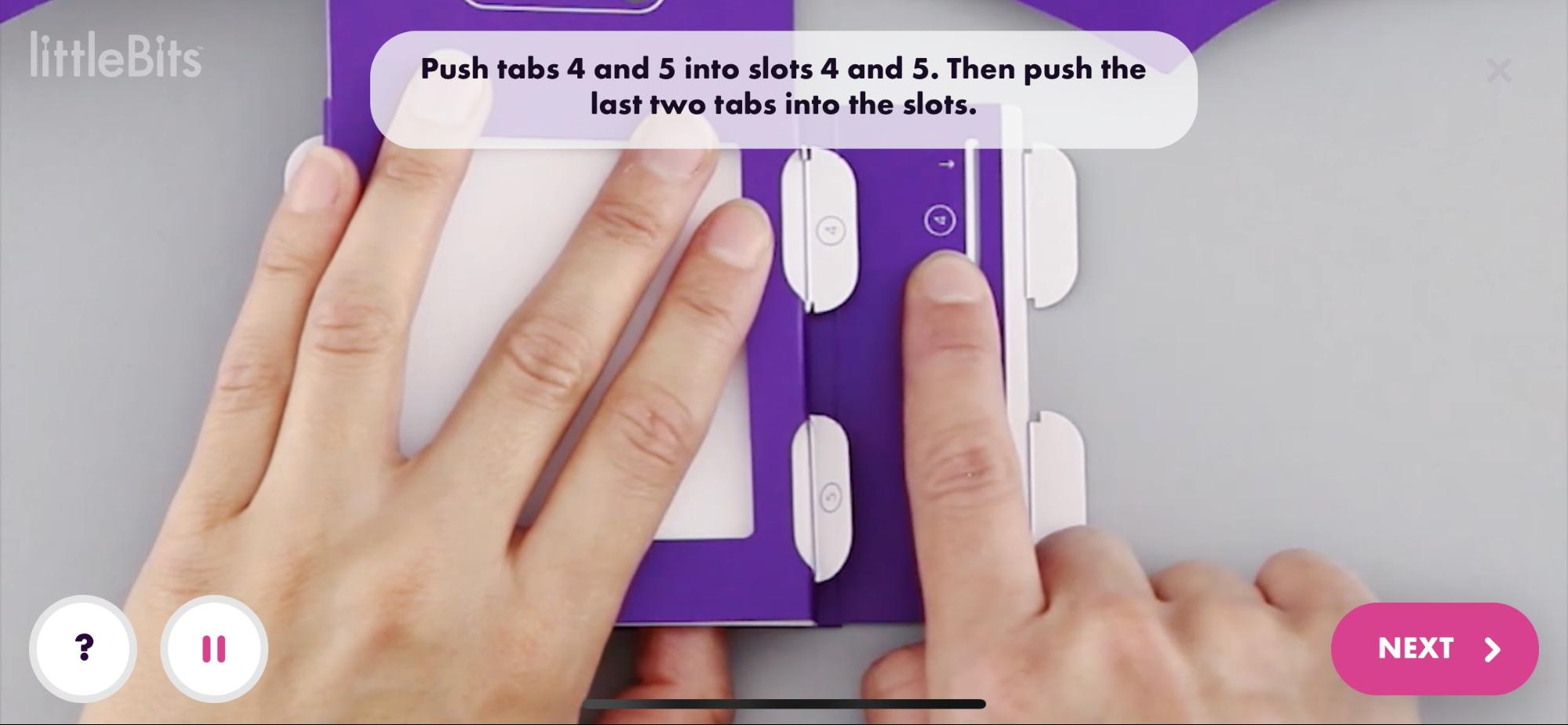
In previous littleBits kits, we created one, long video to guide kids through each invention build. However, insead of creating one long video for the invention build, we separated the build into separate steps and created short videos for each step. This helped kids feel like they were accomplishing more and allowed them to feel proud of what they were able to accomplish.