Spring 2015
The Watcher
The Watcher is a personal mobile security device that can track, record, and notify you when your belongings are at risk
Concept
We began this project with the challenge of creating something to help employees at Rakuten, a large, Japanese company. Rakuten's employees often travel for business and find that they need to step away from their computer for a few minutes. However, because they don't want to risk the security of their laptops, they end up having to pack everything up. We wanted to solve this problem by creating a product that would securely watch their laptop for a few minutes while they stepped away.
So, we created The Watcher, a personal mobile security device that can track, record, and notify you when your belongings are at risk. Through motion detection, gps, and internet of things connectivity, The Watcher will monitor and send a text message along with a photo stream of your device being monitored.

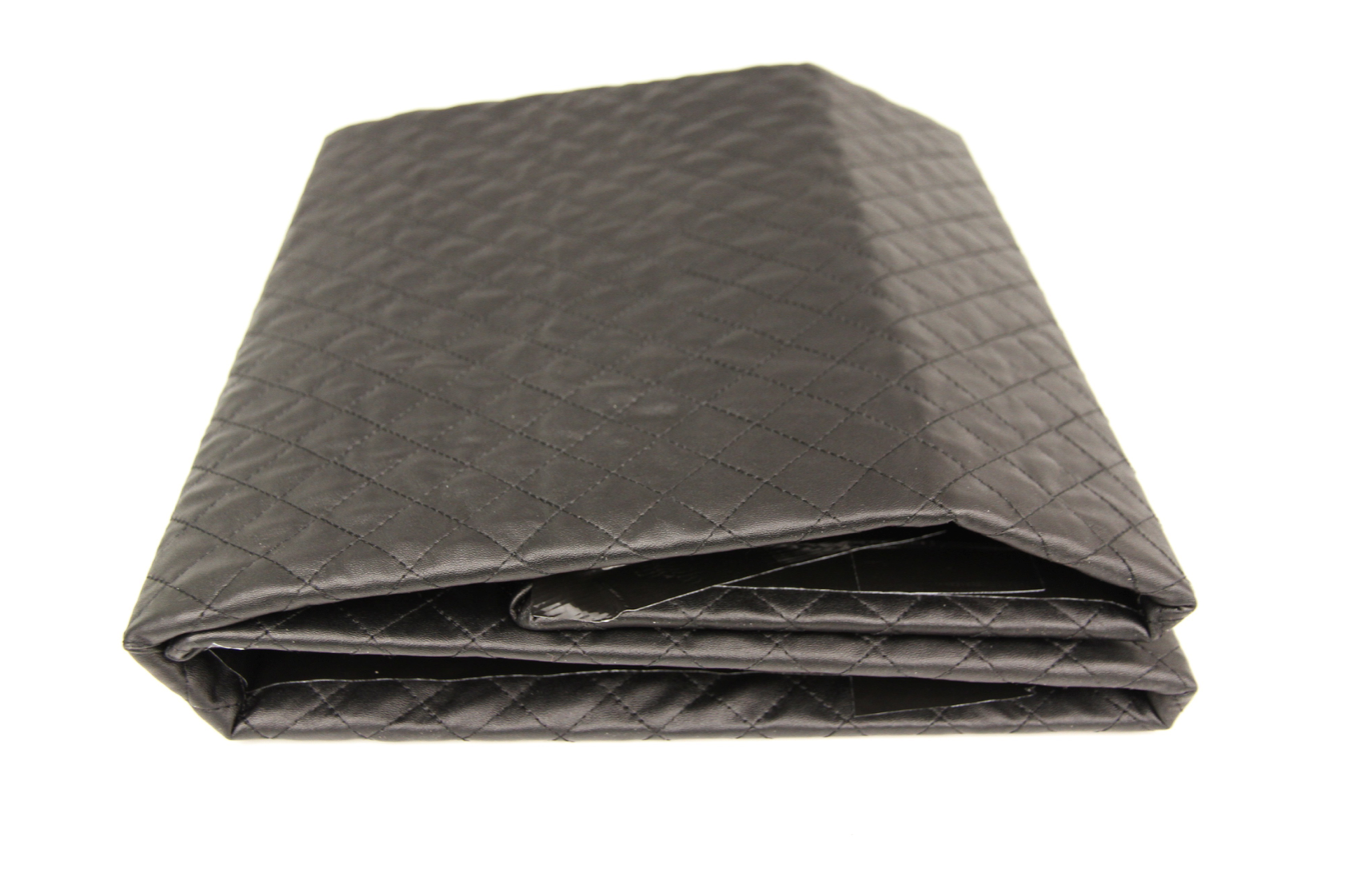
We also thought of a number of other personas that might benefit from the product like students and freelancers. The Watcher is for anyone who regularly works in public spaces - like coffee shops, university libraries, or coworking spaces - who needs to occasionally leave their computer to use the bathroom or grab a coffee.
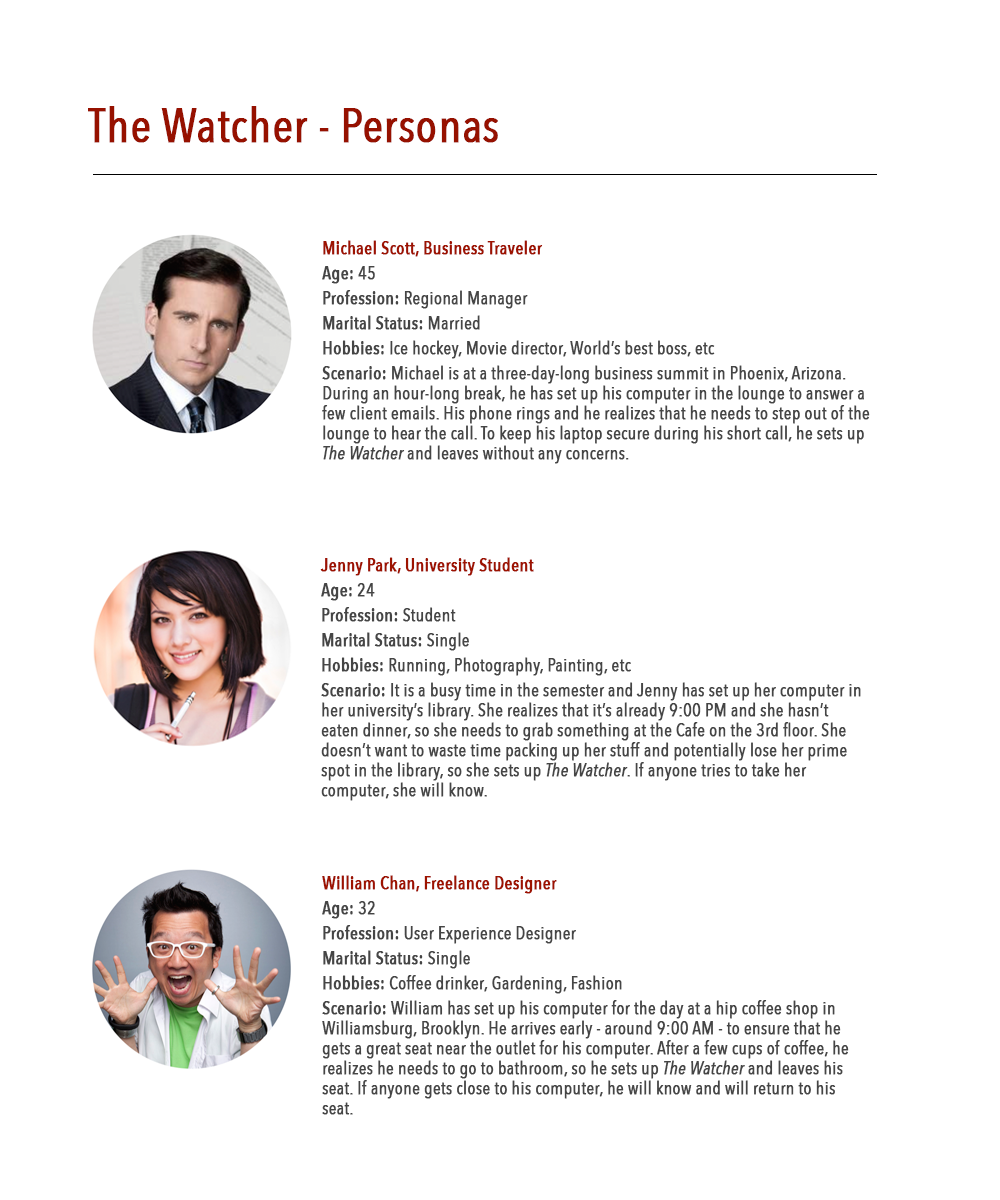
How It Works
Users will set up the stylish shield around their laptop and plug it in. If someone were to try to take the computer, the motion sensor will trigger two things. First, it sends a notification to the user's phone alerting them that someone is too close to their computer. Then, the motion sensor will prompt the computer to take a series of photographs of the intruder and upload them to a secure online directory that the user can access and submit to police in the event of a theft.
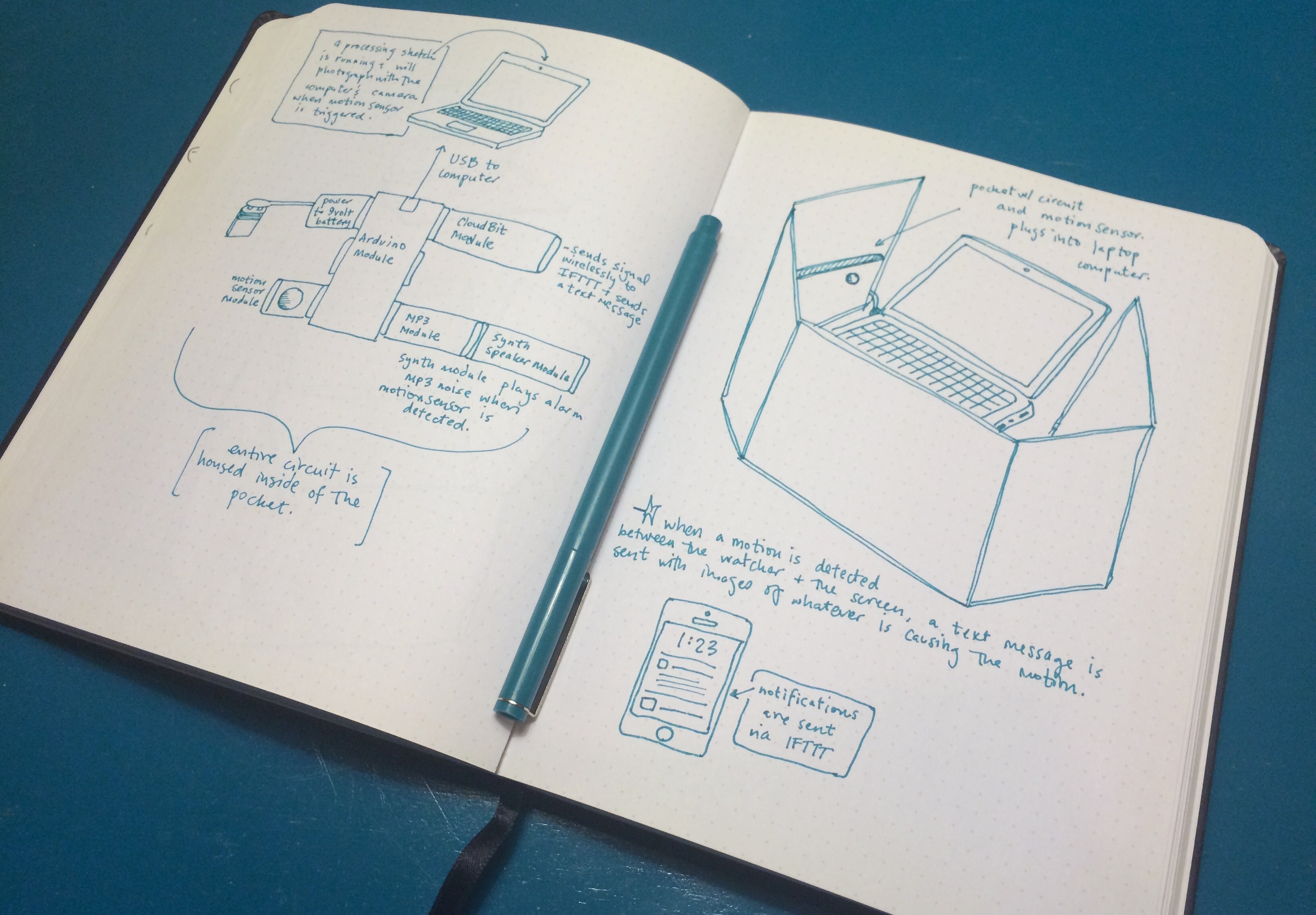
Process
We created The Watcher with LittleBits, which are electronic building blocks that snap together to create a circuit. We used the LittleBits motion sensor, Arduino, cloudBit, MP3 Player, and Synth Speaker modules.
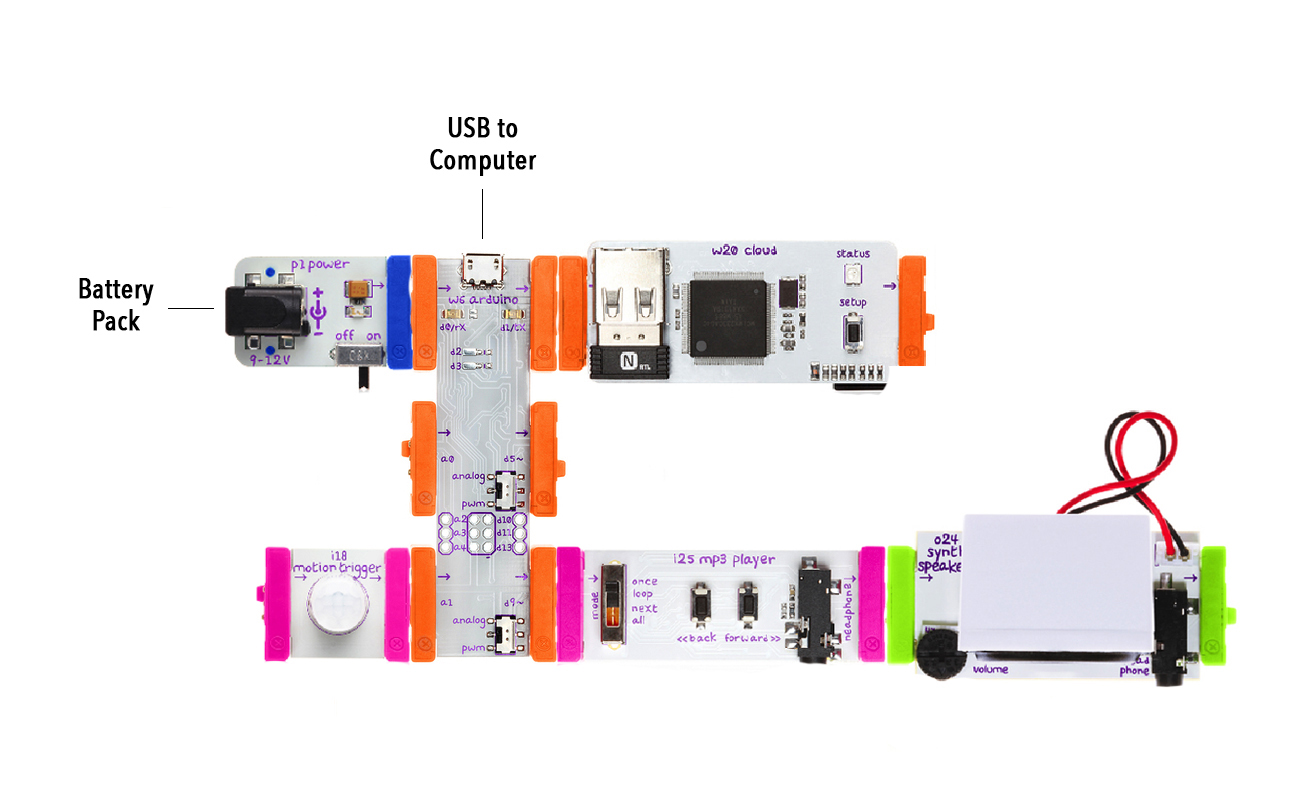
We used the motion sensor to trigger both a text message and a photograph of the intruder. To send the text message, we had the cloudBit LittleBits module wirelessly ping IFTTT and set up a recipe on IFTTT that sent a text message you our cell phone.
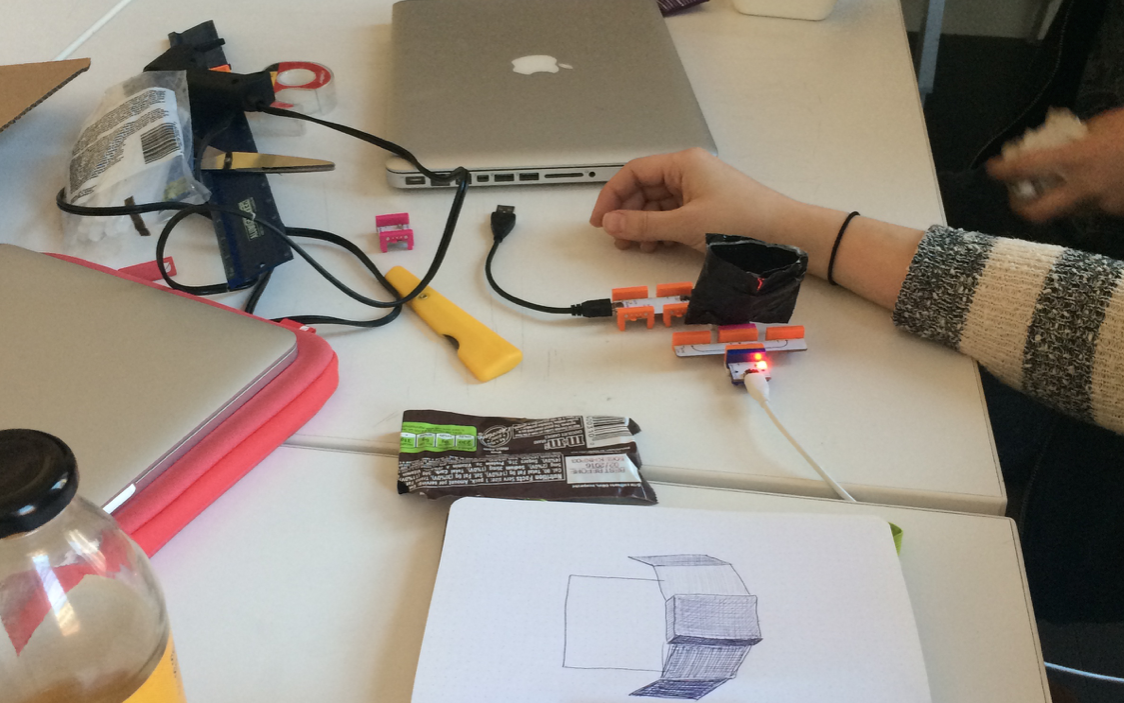
To photograph the intruder and upload the images to a secure directory online, we used the Arduino LittleBits module to connect to a processing sketch on the laptop. First, we created an Arduino sketch that receives a message when the Motion Sensor module is triggered. We then had Arduino communicate with a Processing sketch that takes consecutive photographs and then uploads them onto a secure server. For this iteration, we used my personal domain name, but this could be changed to any domain.

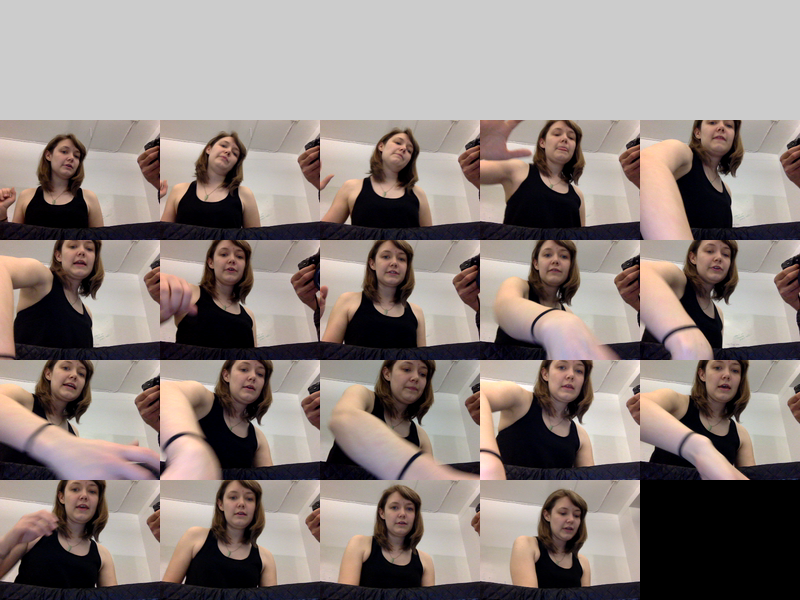
My Role
I completed this project in the Spring of 2015 with Douglas Tran and ShuangShuang Huo for our Future Lab course with Kyle Li at Parsons School of Design. Together, we worked on a number of iterations of LittleBits circuits, and then I focused on building the Processing sketch and connecting the Arduino to Processing. I also starred in the following demo video!